In a world where businesses are more connected, remote, and digital than ever before, computer monitoring software has become an essential tool for employers. Whether your team is fully remote, hybrid, or working in-office, maintaining visibility into employee activity is critical for security, compliance, and productivity.
But with dozens of software options available, which one is truly the best for your business?
In this article, we’ll explore the features and benefits of the top computer monitoring software for business in 2025 — Wolfeye Remote Screen — and explain why it’s the right choice for modern companies seeking real-time oversight and control.
What Is Computer Monitoring Software?
Computer monitoring software allows employers or managers to track activity on business-owned devices. This can include:
-
Viewing screens
-
Monitoring app usage
-
Tracking websites visited
-
Ensuring compliance with company policies
-
Detecting security threats
Most solutions offer delayed reporting. However, Wolfeye Remote Screen goes a step further by offering real-time screen viewing, giving you instant visibility into how employees are using their work devices — from anywhere in the world.
Introducing Wolfeye: The Best Solution for Real-Time Monitoring
Wolfeye Remote Screen is purpose-built for businesses that need real-time, browser-based access to their employees’ computer screens.
Unlike other software that may overwhelm you with reports or logs, Wolfeye gives you instant access to live user activity — just as if you were physically standing behind your employees’ screens.
With Wolfeye, you can monitor all company computers through a secure online dashboard. No complicated setup, no delay, no guesswork — just full visibility.
How Does Wolfeye Work?
Wolfeye’s setup is straightforward and scalable. Here’s how it works:
-
Install Wolfeye on every computer you want to monitor.
-
Contact the Wolfeye team via www.wolfeye.de to receive your secure browser-based dashboard.
-
Log in through your browser and begin monitoring your business PCs in real time.
Here’s an actual preview of the Wolfeye monitoring dashboard:
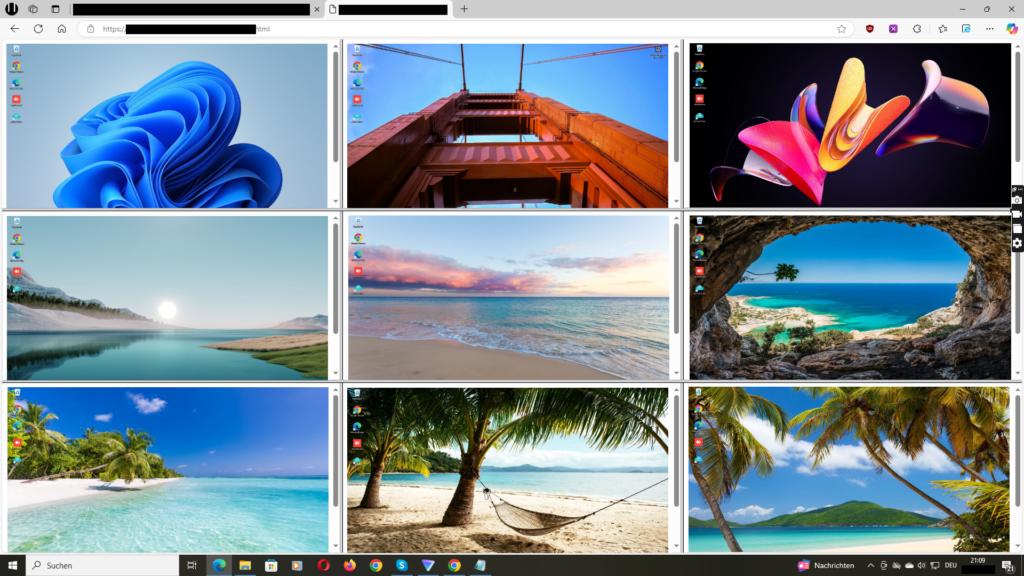
With this powerful dashboard, you can see what each user is doing — live — with zero lag.
Key Benefits of Using Wolfeye for Your Business
1. Live Screen Monitoring
Wolfeye sets itself apart by allowing employers to watch their employees’ screens live. You don’t have to wait for reports or interpret activity logs — you see the work as it happens.
2. Browser-Based Dashboard
The centralized dashboard is accessible from any browser. Whether you’re in the office or on the move, you can check employee screens with just a few clicks.
3. Boost Employee Productivity
When employees know their screens may be monitored, they naturally stay focused. Wolfeye encourages accountability without being intrusive.
4. Secure and Private
Wolfeye is built with security in mind. Only authorized users can access the monitoring dashboard. Data is encrypted, and privacy protocols are respected.
5. Remote Workforce Management
Managing a remote or hybrid team? Wolfeye helps bridge the gap by offering live screen views, making remote team management as effective as in-office supervision.
6. Efficient Troubleshooting
Instead of asking employees to describe a tech issue, IT personnel can simply view their screen live through Wolfeye and resolve issues more quickly.
Why Wolfeye Is the Top Computer Monitoring Software for Business
There are plenty of monitoring tools on the market, but none match Wolfeye’s combination of real-time access, simplicity, and reliability.
Here’s why Wolfeye stands out:
| Feature | Wolfeye | Typical Software |
|---|---|---|
| Live screen monitoring | ✅ Yes | ❌ Often missing |
| Remote access via browser | ✅ Yes | ❌ Limited or desktop-only |
| Easy installation | ✅ Yes | ❌ Complex setup |
| Custom dashboard | ✅ Yes | ❌ Limited views |
| Designed for business use | ✅ Yes | ❌ General purpose |
| Scalable to any team size | ✅ Yes | ❌ Not always scalable |
Wolfeye focuses on what really matters for businesses: real-time clarity, security, and performance.
Real-World Applications of Wolfeye in Business
Let’s look at how real businesses are using Wolfeye to improve operations.
Use Case 1: Remote Team Oversight
A digital agency managing 25 remote designers and developers uses Wolfeye to ensure that project deadlines are being met and distractions are minimized. They saw a 20% increase in task completion within the first two months of implementation.
Use Case 2: Enhancing Data Security
A healthcare provider needed to ensure that patient data was handled correctly. Wolfeye helped them detect unintentional policy violations before they became compliance issues.
Use Case 3: Reducing Downtime in IT
An IT support company now uses Wolfeye to view screens remotely when users report bugs. This saves hours per week in back-and-forth communications.
Who Should Use Wolfeye?
Wolfeye is a perfect solution for:
-
Startups looking to build a strong and productive team culture
-
Medium-sized businesses needing oversight without micromanagement
-
Enterprises seeking real-time control and compliance
-
Remote-first companies who want transparency and performance tracking
-
IT departments managing multiple machines across offices or cities
If you rely on computers to run your business — Wolfeye is for you.
Common Questions About Wolfeye
Is Wolfeye legal to use?
Yes, as long as the computers are company-owned and you inform your employees, you are within your rights to use Wolfeye. Transparency and compliance with local labor laws are key.
Can it run in stealth mode?
Yes. You can choose whether to run Wolfeye visibly or invisibly, depending on your company policies.
Do I need technical knowledge?
Not at all. The setup is easy and support is available if needed.
What operating systems are supported?
Wolfeye currently supports Windows PCs. Mac and other platforms may be added in the future.
Is the dashboard secure?
Yes. The Wolfeye team provides a secure, personalized dashboard only accessible by authorized personnel.
Getting Started with Wolfeye
Ready to take control of your business operations?
Here’s how to start:
-
Visit https://www.wolfeye.de
-
Download and install the software on the computers you want to monitor.
-
Contact the Wolfeye team to receive your secure monitoring dashboard.
-
Start viewing live screens and managing your workforce with confidence.
Final Thoughts: Your Business Needs Wolfeye
As we move deeper into the digital age, your business needs more than productivity reports and time trackers. You need visibility, clarity, and control — all in real-time.
Wolfeye isn’t just another monitoring tool. It’s a powerful business solution that transforms how you manage employees, enforce policies, and safeguard your operations.
If you’re searching for the top computer monitoring software for business in 2025 — Wolfeye is the clear winner.


